Workspace Settings
This page explains how to configure and use workspaces in Traefik Hub.
Introduction
A workspace in Traefik Hub is the initial workspace created during your account initialization. Workspace is the primary environment for managing Traefik Hub Gateways, APIs, and related entities.
You can switch to other workspaces you have access to.
To adjust the settings, select the User icon on the top left in the Hub dashboard.
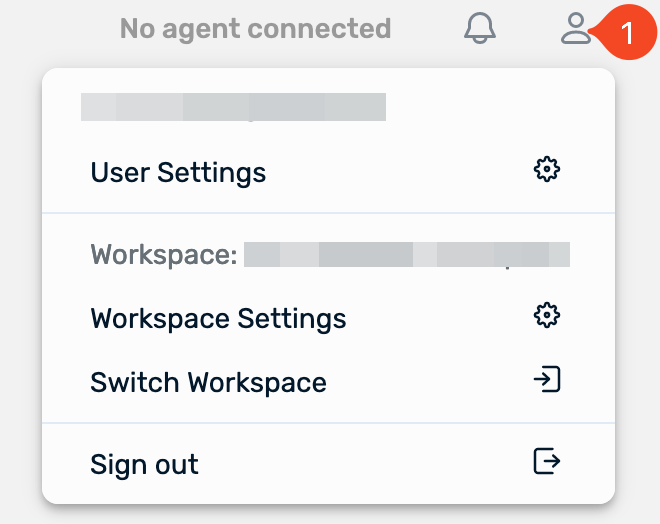
Workspace Settings
| Field | Description | Default |
|---|---|---|
| Name | The name of your workspace. | Your display name in Traefik Hub. |
Here, you can adjust your workspace's name, manage workspace members' roles, and track your quotas.
https://hub.traefik.io/settings/workspace
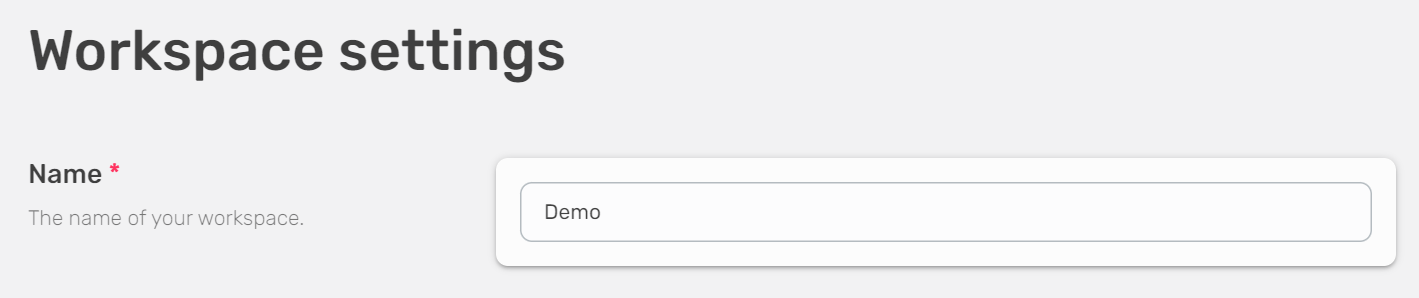
Switch Workspace
If you are member of another workspace, you can effortless switch workspaces by selecting Switch Workspace.
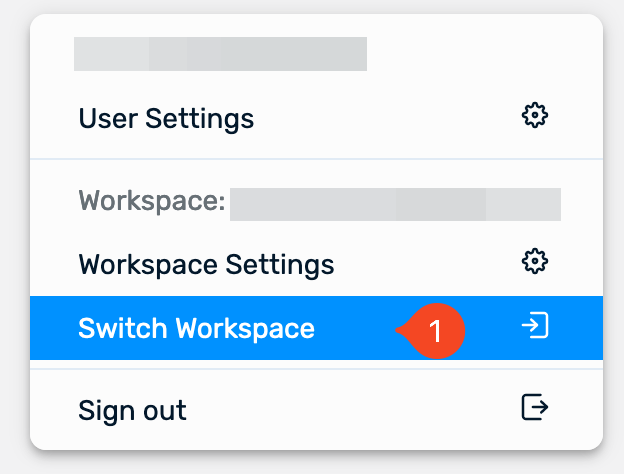
Now select a workspace from the list, and you will change into the other workspace environment.
