BasicAuth¶
Adding Basic Authentication
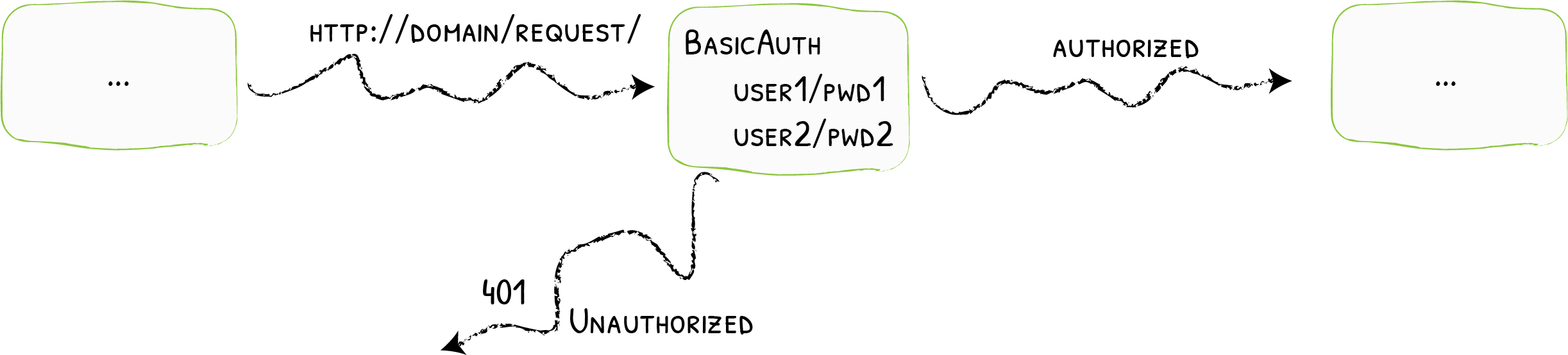
The BasicAuth middleware grants access to services to authorized users only.
Configuration Examples¶
# Declaring the user list
#
# Note: when used in docker-compose.yml all dollar signs in the hash need to be doubled for escaping.
# To create user:password pair, it's possible to use this command:
# echo $(htpasswd -nB user) | sed -e s/\\$/\\$\\$/g
#
# Also note that dollar signs should NOT be doubled when they are not being evaluated (e.g. Ansible docker_container module).
labels:
- "traefik.http.middlewares.test-auth.basicauth.users=test:$$apr1$$H6uskkkW$$IgXLP6ewTrSuBkTrqE8wj/,test2:$$apr1$$d9hr9HBB$$4HxwgUir3HP4EsggP/QNo0"# Declaring the user list
apiVersion: traefik.io/v1alpha1
kind: Middleware
metadata:
name: test-auth
spec:
basicAuth:
secret: secretName- "traefik.http.middlewares.test-auth.basicauth.users=test:$apr1$H6uskkkW$IgXLP6ewTrSuBkTrqE8wj/,test2:$apr1$d9hr9HBB$4HxwgUir3HP4EsggP/QNo0"# Declaring the user list
http:
middlewares:
test-auth:
basicAuth:
users:
- "test:$apr1$H6uskkkW$IgXLP6ewTrSuBkTrqE8wj/"
- "test2:$apr1$d9hr9HBB$4HxwgUir3HP4EsggP/QNo0"# Declaring the user list
[http.middlewares]
[http.middlewares.test-auth.basicAuth]
users = [
"test:$apr1$H6uskkkW$IgXLP6ewTrSuBkTrqE8wj/",
"test2:$apr1$d9hr9HBB$4HxwgUir3HP4EsggP/QNo0",
]Configuration Options¶
General¶
Passwords must be hashed using MD5, SHA1, or BCrypt.
Tip
Use htpasswd to generate the passwords.
users¶
The users option is an array of authorized users. Each user must be declared using the name:hashed-password format.
- If both
usersandusersFileare provided, the two are merged. The contents ofusersFilehave precedence over the values inusers. - For security reasons, the field
usersdoesn't exist for Kubernetes IngressRoute, and one should use thesecretfield instead.
Kubernetes kubernetes.io/basic-auth secret type
Kubernetes supports a special kubernetes.io/basic-auth secret type.
This secret must contain two keys: username and password.
Please note that these keys are not hashed or encrypted in any way, and therefore is less secure than other methods.
You can find more information on the Kubernetes Basic Authentication Secret Documentation
# Declaring the user list
#
# Note: when used in docker-compose.yml all dollar signs in the hash need to be doubled for escaping.
# To create a user:password pair, the following command can be used:
# echo $(htpasswd -nb user password) | sed -e s/\\$/\\$\\$/g
#
# Also note that dollar signs should NOT be doubled when they not evaluated (e.g. Ansible docker_container module).
labels:
- "traefik.http.middlewares.test-auth.basicauth.users=test:$$apr1$$H6uskkkW$$IgXLP6ewTrSuBkTrqE8wj/,test2:$$apr1$$d9hr9HBB$$4HxwgUir3HP4EsggP/QNo0"# Declaring the user list
apiVersion: traefik.io/v1alpha1
kind: Middleware
metadata:
name: test-auth
spec:
basicAuth:
secret: authsecret
---
# Note: in a kubernetes secret the string (e.g. generated by htpasswd) must be base64-encoded first.
# To create an encoded user:password pair, the following command can be used:
# htpasswd -nb user password | openssl base64
apiVersion: v1
kind: Secret
metadata:
name: authsecret
namespace: default
data:
users: |2
dGVzdDokYXByMSRINnVza2trVyRJZ1hMUDZld1RyU3VCa1RycUU4d2ovCnRlc3QyOiRhcHIxJGQ5
aHI5SEJCJDRIeHdnVWlyM0hQNEVzZ2dQL1FObzAK
---
# This is an alternate auth secret that demonstrates the basic-auth secret type.
# Note: the password is not hashed, and is merely base64 encoded.
apiVersion: v1
kind: Secret
metadata:
name: authsecret2
namespace: default
type: kubernetes.io/basic-auth
data:
username: dXNlcg== # username: user
password: cGFzc3dvcmQ= # password: password# Declaring the user list
- "traefik.http.middlewares.test-auth.basicauth.users=test:$apr1$H6uskkkW$IgXLP6ewTrSuBkTrqE8wj/,test2:$apr1$d9hr9HBB$4HxwgUir3HP4EsggP/QNo0"# Declaring the user list
http:
middlewares:
test-auth:
basicAuth:
users:
- "test:$apr1$H6uskkkW$IgXLP6ewTrSuBkTrqE8wj/"
- "test2:$apr1$d9hr9HBB$4HxwgUir3HP4EsggP/QNo0"# Declaring the user list
[http.middlewares]
[http.middlewares.test-auth.basicAuth]
users = [
"test:$apr1$H6uskkkW$IgXLP6ewTrSuBkTrqE8wj/",
"test2:$apr1$d9hr9HBB$4HxwgUir3HP4EsggP/QNo0",
]usersFile¶
The usersFile option is the path to an external file that contains the authorized users for the middleware.
The file content is a list of name:hashed-password.
- If both
usersandusersFileare provided, the two are merged. The contents ofusersFilehave precedence over the values inusers. - Because it does not make much sense to refer to a file path on Kubernetes, the
usersFilefield doesn't exist for Kubernetes IngressRoute, and one should use thesecretfield instead.
labels:
- "traefik.http.middlewares.test-auth.basicauth.usersfile=/path/to/my/usersfile"apiVersion: traefik.io/v1alpha1
kind: Middleware
metadata:
name: test-auth
spec:
basicAuth:
secret: authsecret
---
apiVersion: v1
kind: Secret
metadata:
name: authsecret
namespace: default
data:
users: |2
dGVzdDokYXByMSRINnVza2trVyRJZ1hMUDZld1RyU3VCa1RycUU4d2ovCnRlc3QyOiRhcHIxJGQ5
aHI5SEJCJDRIeHdnVWlyM0hQNEVzZ2dQL1FObzAK- "traefik.http.middlewares.test-auth.basicauth.usersfile=/path/to/my/usersfile"http:
middlewares:
test-auth:
basicAuth:
usersFile: "/path/to/my/usersfile"[http.middlewares]
[http.middlewares.test-auth.basicAuth]
usersFile = "/path/to/my/usersfile"A file containing test/test and test2/test2
test:$apr1$H6uskkkW$IgXLP6ewTrSuBkTrqE8wj/
test2:$apr1$d9hr9HBB$4HxwgUir3HP4EsggP/QNo0realm¶
You can customize the realm for the authentication with the realm option. The default value is traefik.
labels:
- "traefik.http.middlewares.test-auth.basicauth.realm=MyRealm"apiVersion: traefik.io/v1alpha1
kind: Middleware
metadata:
name: test-auth
spec:
basicAuth:
realm: MyRealm- "traefik.http.middlewares.test-auth.basicauth.realm=MyRealm"http:
middlewares:
test-auth:
basicAuth:
realm: "MyRealm"[http.middlewares]
[http.middlewares.test-auth.basicAuth]
realm = "MyRealm"headerField¶
You can define a header field to store the authenticated user using the headerFieldoption.
labels:
- "traefik.http.middlewares.my-auth.basicauth.headerField=X-WebAuth-User"apiVersion: traefik.io/v1alpha1
kind: Middleware
metadata:
name: my-auth
spec:
basicAuth:
# ...
headerField: X-WebAuth-User- "traefik.http.middlewares.my-auth.basicauth.headerField=X-WebAuth-User"http:
middlewares:
my-auth:
basicAuth:
# ...
headerField: "X-WebAuth-User"[http.middlewares.my-auth.basicAuth]
# ...
headerField = "X-WebAuth-User"removeHeader¶
Set the removeHeader option to true to remove the authorization header before forwarding the request to your service. (Default value is false.)
labels:
- "traefik.http.middlewares.test-auth.basicauth.removeheader=true"apiVersion: traefik.io/v1alpha1
kind: Middleware
metadata:
name: test-auth
spec:
basicAuth:
removeHeader: true- "traefik.http.middlewares.test-auth.basicauth.removeheader=true"http:
middlewares:
test-auth:
basicAuth:
removeHeader: true[http.middlewares]
[http.middlewares.test-auth.basicAuth]
removeHeader = trueUsing Traefik OSS in Production?
If you are using Traefik at work, consider adding enterprise-grade API gateway capabilities or commercial support for Traefik OSS.
Adding API Gateway capabilities to Traefik OSS is fast and seamless. There's no rip and replace and all configurations remain intact. See it in action via this short video.